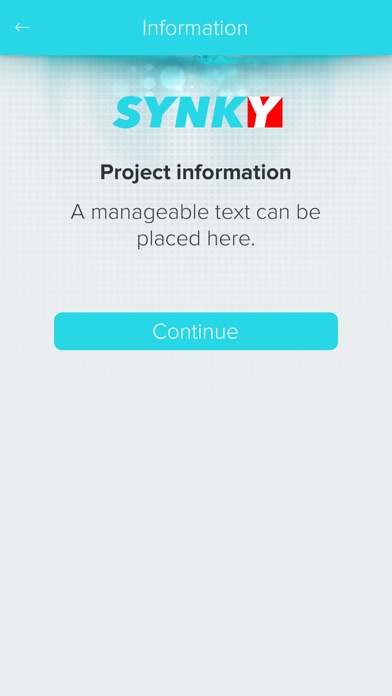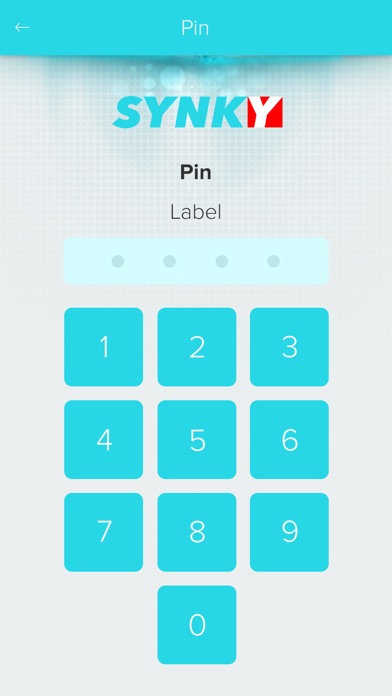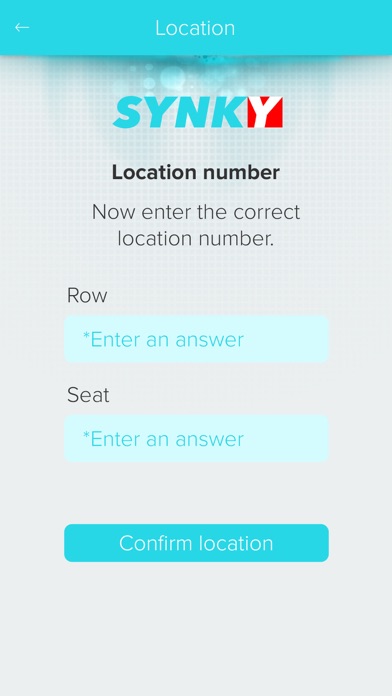Synky app for iPhone and iPad
Developer: SYNCHRONICITY PRODUCTIONS
First release : 12 Feb 2019
App size: 17.57 Mb
SYNKY is a live-animation tool, designed to create visually stunning effects by synchronizing the actions of a large crowd. The app enables you to give audio instructions within a specific timeframe to each individual within a group. Think of: a cardboard pixel animation in a stadium during a live sports event with 10.000 participants or a synchronized body-expression by people on a beach.
The final animation or images you want to create is pre-designed by yourself, just like the audio-instructions.
The possibilities are limitless, it’s all about your own creativity. The app is just the tool to make it happen.
Standard process:
0. Download SYNKY
1. Subscription
2. Download animation
3. Start animation
0. When a person wants to participate with an animation, he firstly needs to download the app before he can subscribe.
1. Before taking part in an animation a person needs to subscribe to (a) certain animation(s) by the app SYNKY. He can do this weeks before the actual animation takes place or just before the start. During this process the participant is asked if he would like to receive mailings. He will also be asked that push messages are required to be kept at on. In de morning before the start of the animation event (this is a decision by the Organisation) the participant receives a push message with the request to download the animation.
2. After downloading the animation he is ready to go to the animation area. When entering the animation area the participant will symbolically see the following:
Animation waiting area --> Entree --> Animation arena
The participant will enter the waiting area with other participants. The Organisation will ask to put the smartphone in airplane mode and will distribute the pin-code for the start of the animation.
3. The participants will be asked to start the animation.
A. If the screen of the smartphone turns green he can go the next area, the entree. In this area he receives a cardboard and will be asked to proceed to enter the next area, the animation arena.
B. Once the participant reaches his location in the animation arena he will enter the unique location code and will wait for further instructions. These instructions will be transmitted by ear plugs or by the Organisation until the animation starts.
C. When the animation is finished he can leave the animation arena and return his cardboard at the entree.
SYNKY initially supports 3 languages: Dutch, English and German. When installing the app the active language on your device will be checked. If this language is not one of the three supported languages, English will become the default language.
The app is solely designed to work on a smartphone, not on a tablet.